Hello guys, now i shared "How to Download File in Google Drive" You know Google Drive? You know!! Everyone will know about Google Drive. If you don't know please read below this.
About Google Drive
Google Drive is a file storage and synchronization service developed by Google. Launched on April 24, 2012, Google Drive allows users to store files in the cloud, synchronize files across devices, and share files. In addition to a website, Google Drive offers apps with offline capabilities for Windows and macOS computers, and Android and iOS smartphones and tablets. Google Drive encompasses Google Docs, Sheets and Slides, an office suite that permits collaborative editing of documents, spreadsheets, presentations, drawings, forms, and more. Files created and edited through the office suite are saved in Google Drive.
Google Drive offers users 15 gigabytes of free storage, with 100 gigabytes, 1 terabyte, 10 terabytes, 20 terabytes, and 30 terabytes offered through optional paid plans. Files uploaded can be up to 5 terabytes in size. Users can change privacy settings for individual files and folders, including enabling sharing with other users or making content public. On the website, users can search for an image by describing its visuals, and use natural language to find specific files, such as "find my budget spreadsheet from last December". The website and Android app offer a Backups section to see what Android devices have data backed up to the service. A Quick Access feature can intelligently predict the files users need.
Google Drive is a key component of G Suite, Google's monthly subscription offering for businesses and organizations. As part of select G Suite plans, Drive offers unlimited storage, advanced file audit reporting, enhanced administration controls, and greater collaboration tools for teams.
Following the launch of the service, Google Drive was heavily criticized by some members of the media for its privacy. Google has one set of Terms of Service and Privacy Policy agreements that cover all of its services, meaning that the language in the agreements grants the company broad rights to reproduce, use, and create derivative works from content stored on Google Drive. While the policies also confirm that users retain intellectual property rights, privacy advocates raised concerns that the licenses grant Google the rights to use the information and data to customize advertising and other services Google provides. In contrast, other members of the media noted that the agreements were no different from competing cloud storage services, but that the competition uses "more artful language" in the agreements, and also stated that Google needs the rights in order to "move files around on its servers, cache your data, or make image thumbnails".
Continue : https://en.wikipedia.org/wiki/Google_Drive
WHY CHOOSE GOOGLE DRIVE?
Why? Why i choose google drive to download file? Because speed download in google drive Same website kbagi.com, copiapop.com and kutucugum.com. If you download file in google drive with unlimited bandiwith, you can download with 1GB speed per second. Wow amazing, right? and google drive owned by google inc.
How to Download With Google Drive
1. Open website File-RAR & search your file with link download google drive only!! If you have trouble, please read "How to skip shortlink"
2. If you success skip shortlink, you can see file in google drive & click icon download!! See picture below
3. Now, click "Download Anyway"
4. Finish
Look!! So easy, right? In google drive, you do not need account to login. Simple, right? Good luck. Now you can see aritcle How to Download File in Google Drive. Next "How to Download File in Mega" Please Follow this website to update old & new File.
Video



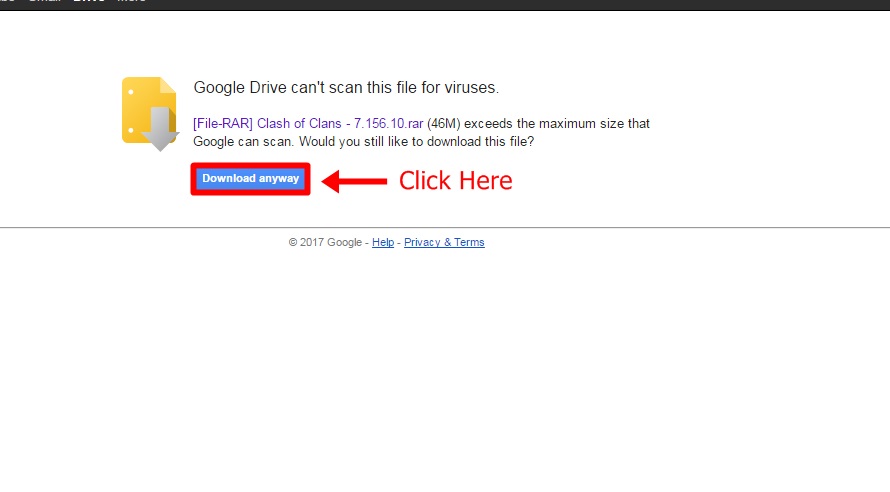

Tidak ada komentar:
Posting Komentar